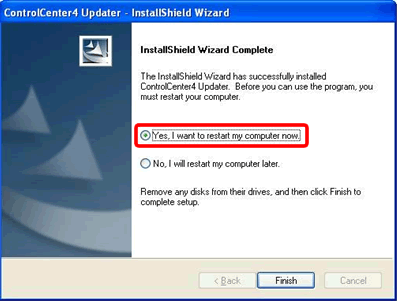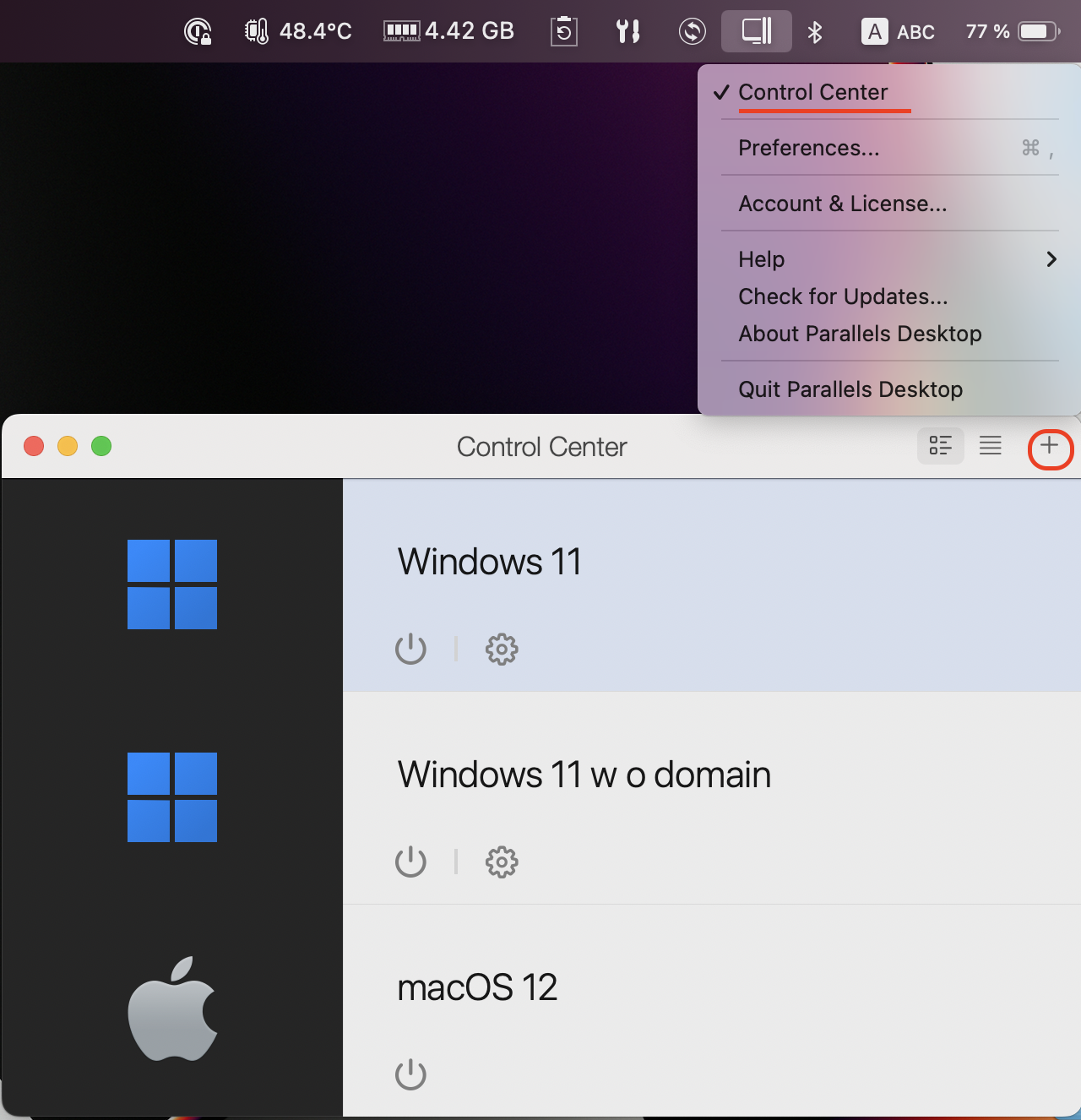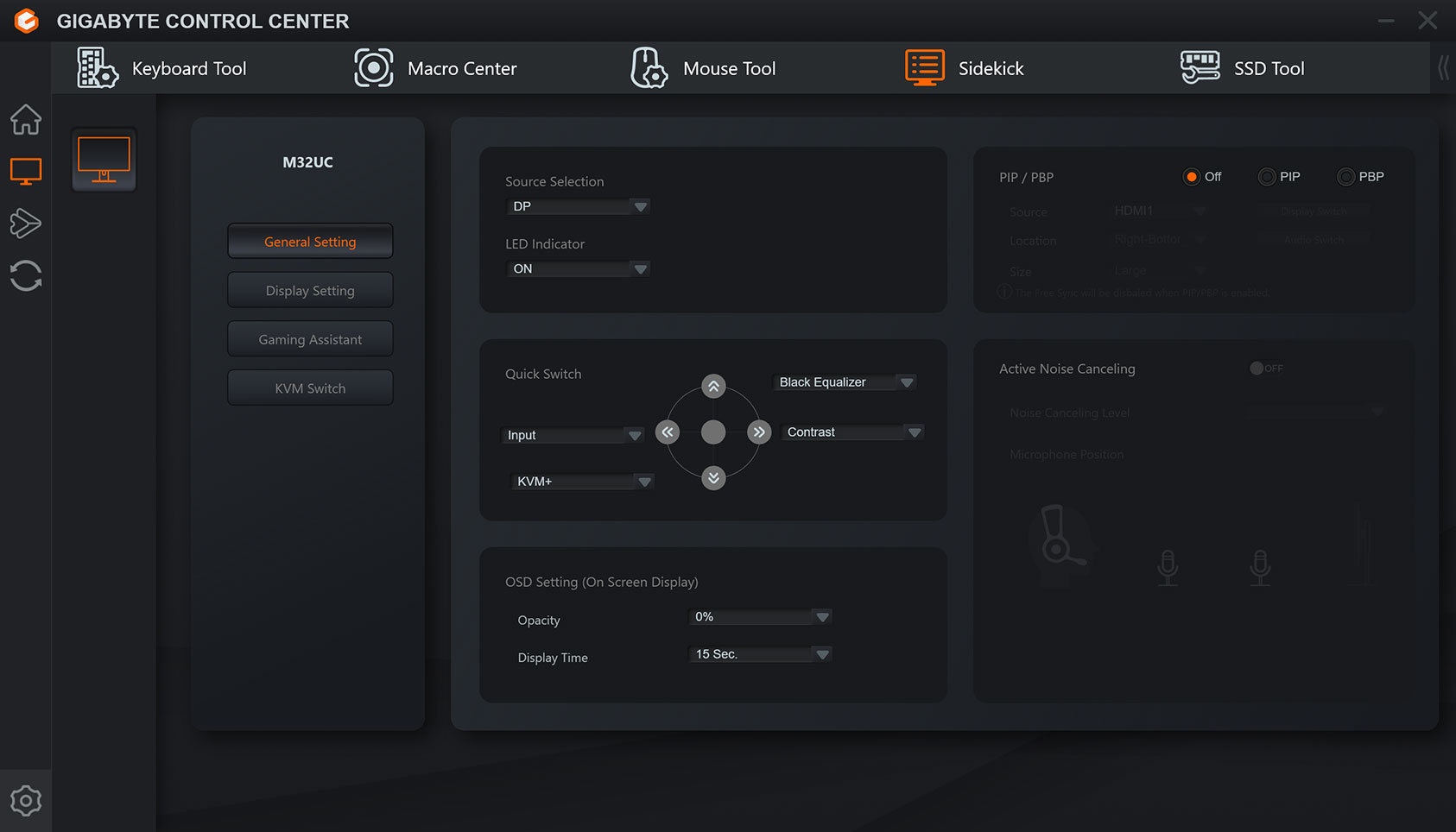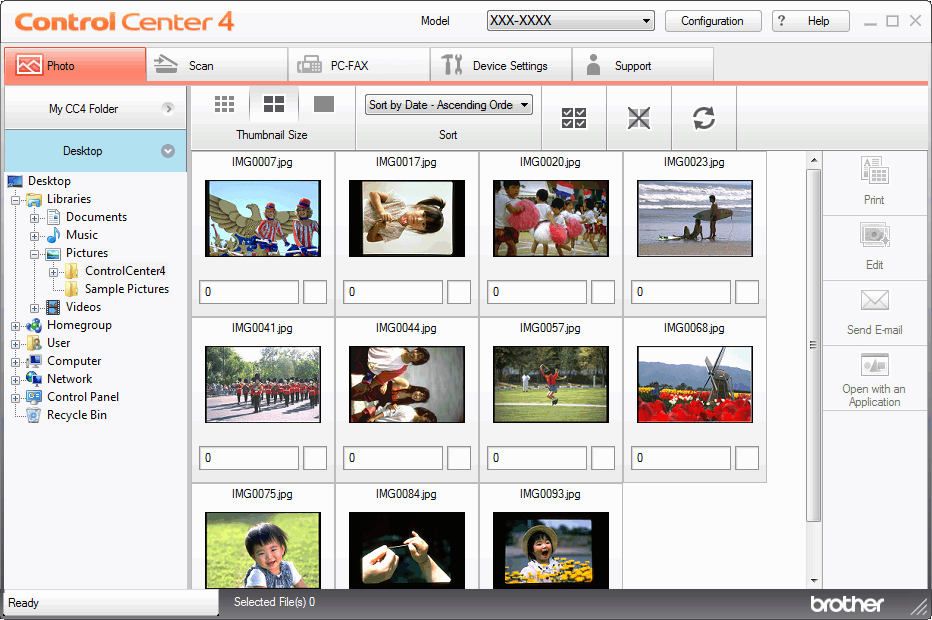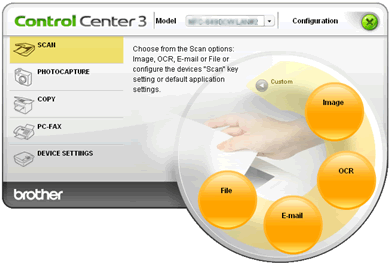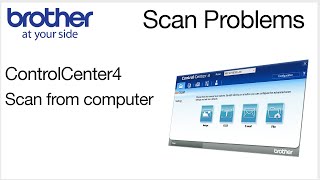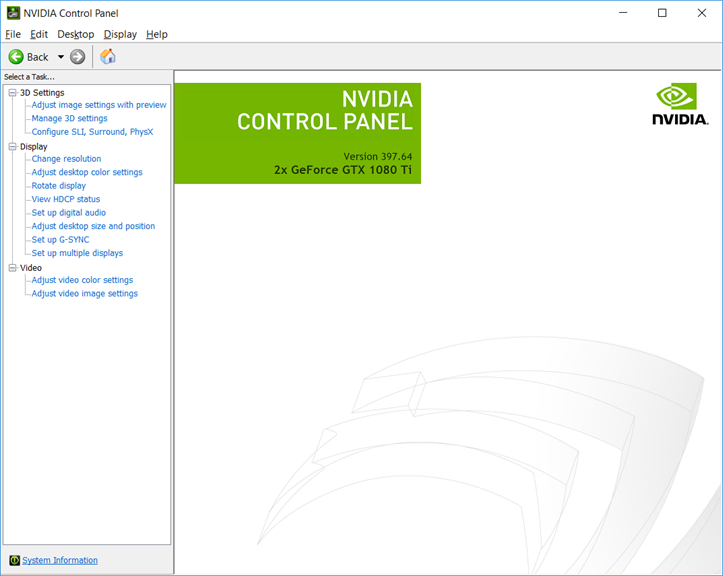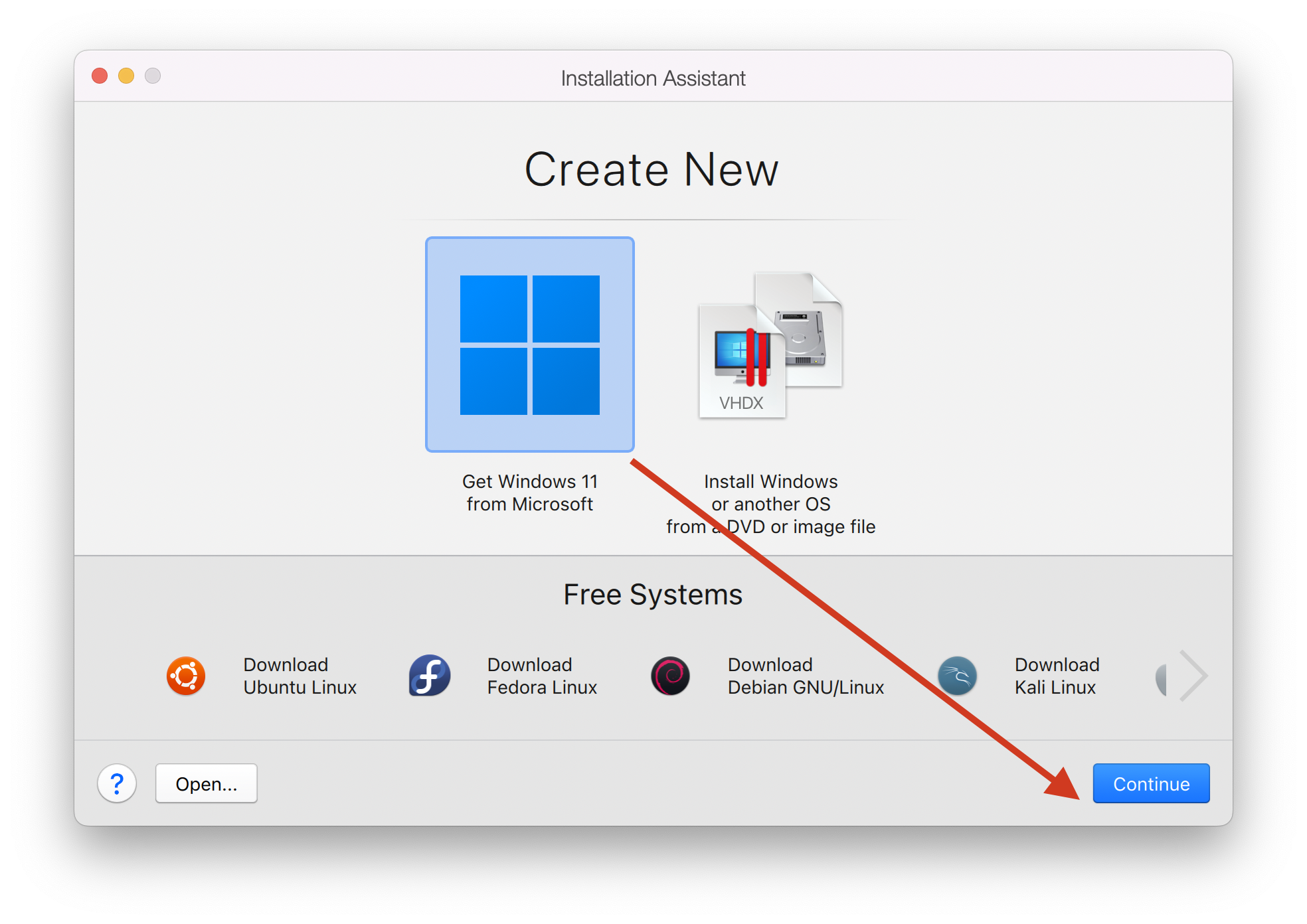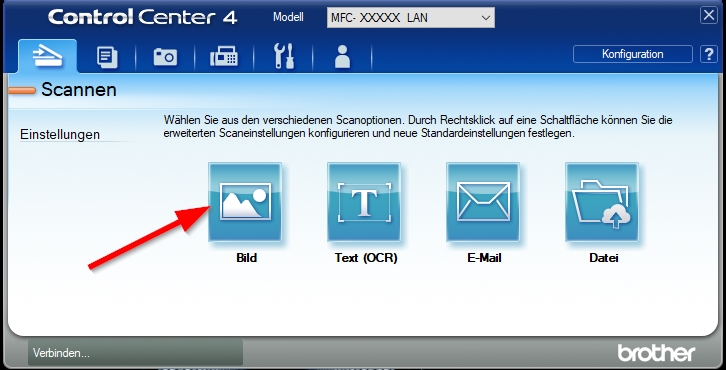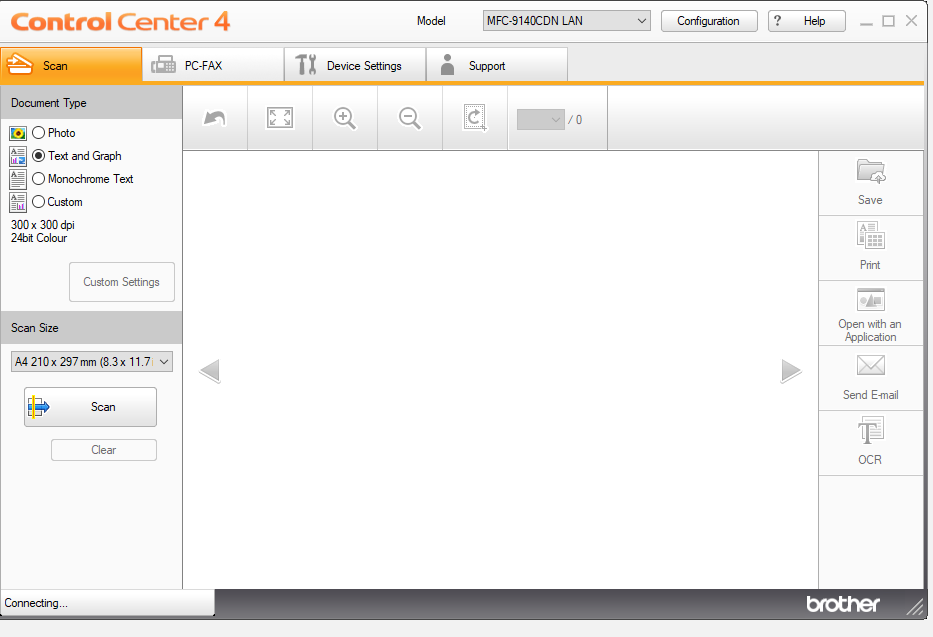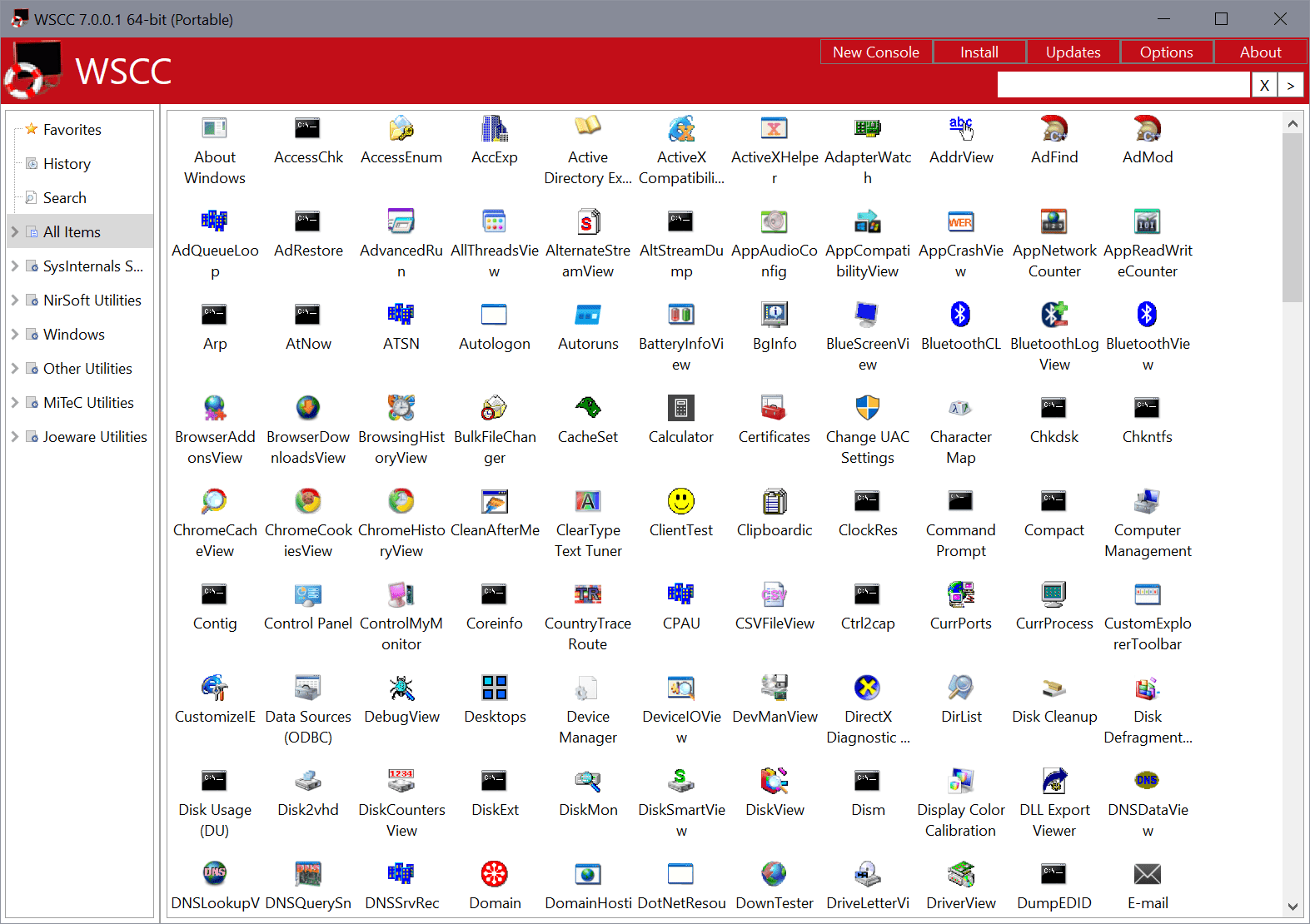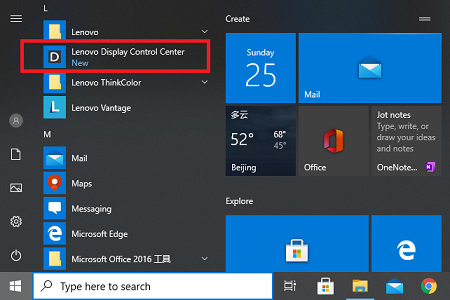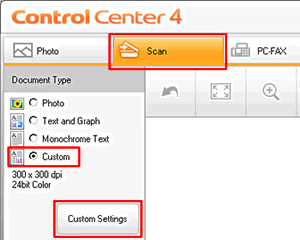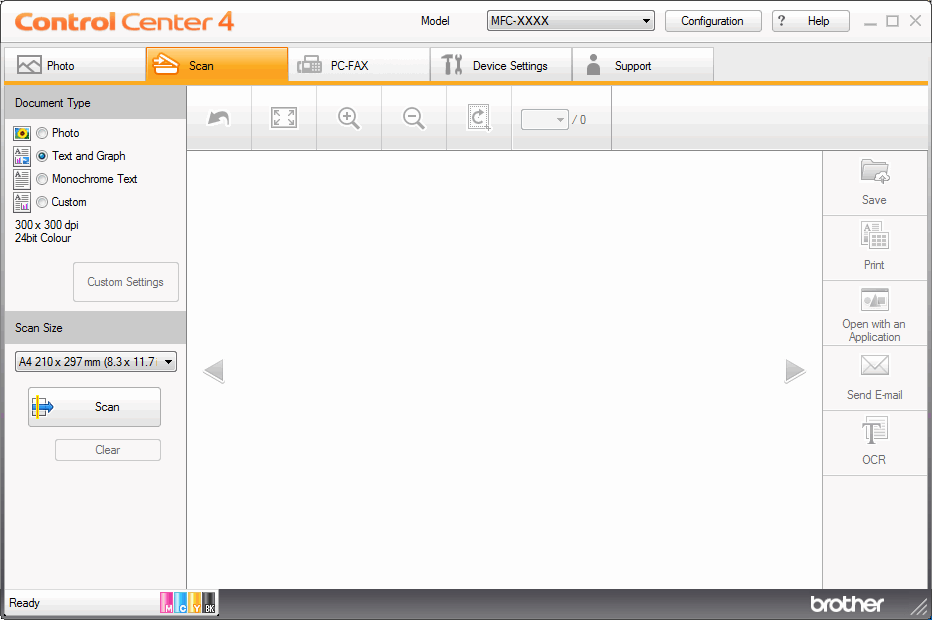
Change the Operation Mode in ControlCenter4 (Windows) | MFC‑J491DW | MFC‑J497DW | MFC‑J690DW | MFC‑J895DW
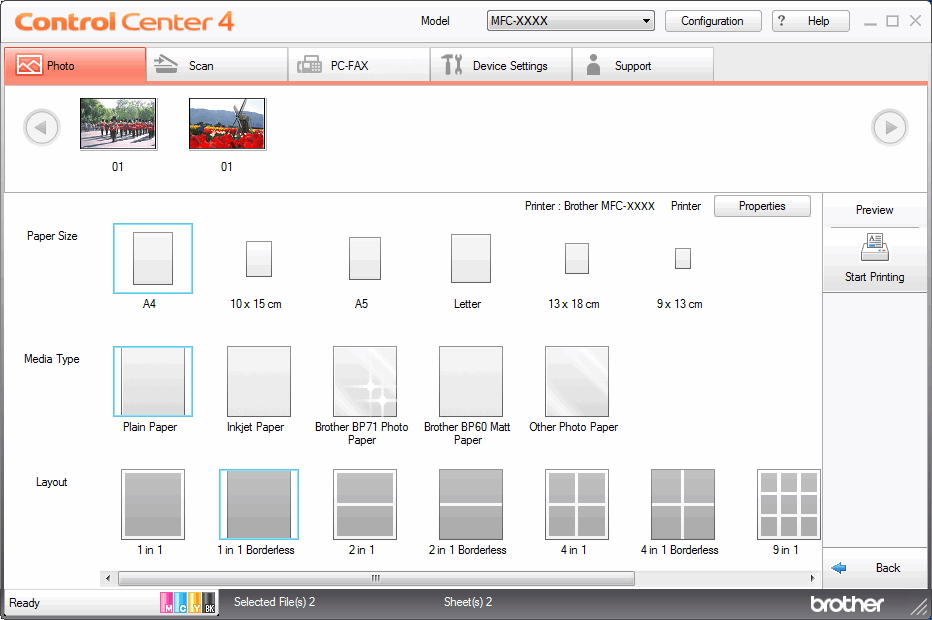
Print Photos from ControlCenter4 (Windows) | DCP‑J572DW | DCP‑J772DW | DCP‑J774DW | MFC‑J491DW | MFC‑J497DW | MFC‑J890DW | MFC‑J895DW